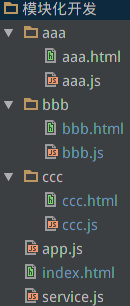Angular的指令是模块化很好的一个体现,下面我将只使用指令(不用控制器),结合Requirejs,实现模块化开发。
模块化关系图:
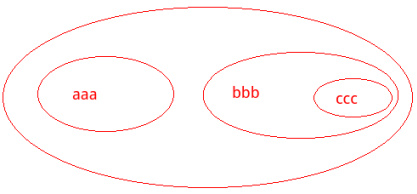
传统开发方式
1 | <!--aaa模块--> |
把所有模块写在一起,可读性差,耦合度高,难以维护。
requires+angular模块化开发方式
index.html:
1 | <aaa></aaa> |
主页面干干净净。
aaa
aaa模块包括aaa.js和aaa.html
aaa.html
1 | <div> |
aaa.js(引入aaa.html,放入模板中,在link中写业务逻辑,service是用来通信的)
1 | define(['app','text!./aaa.html'],function(app,aaa){ |
封装在一个文件夹里面,随时调用复用:
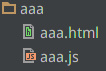
require(['./aaa/aaa'])即可调用aaa模块;
bbb
bbb模块也是两个文件:
bbb.html
1 | <div> |
bbb.js
1 | define(['app','text!./bbb.html'],function(app,bbb){ |
bbb可以和aaa模块通过service通信,bbb还包含ccc(通过transclude嵌入)
ccc
ccc模块也是两个文件:
ccc.html
1 | <div> |
ccc.js
1 | define(['app','text!./ccc.html'],function(app,ccc){ |
三个模块解耦后,很好维护,因为一个文件的代码量不会超过20行,而且还便于复用。可以称为组件式开发。不要小看这个例子,并非玩玩而已,而是真正的工程化开发思路!
最后一起调用(只调用了aaa,bbb,ccc已经在bbb里调用过了),并启动app:
1 | require(['angular','./aaa/aaa','./bbb/bbb','./ccc/ccc','service'],function(angular){ |
最后看下总体目录: